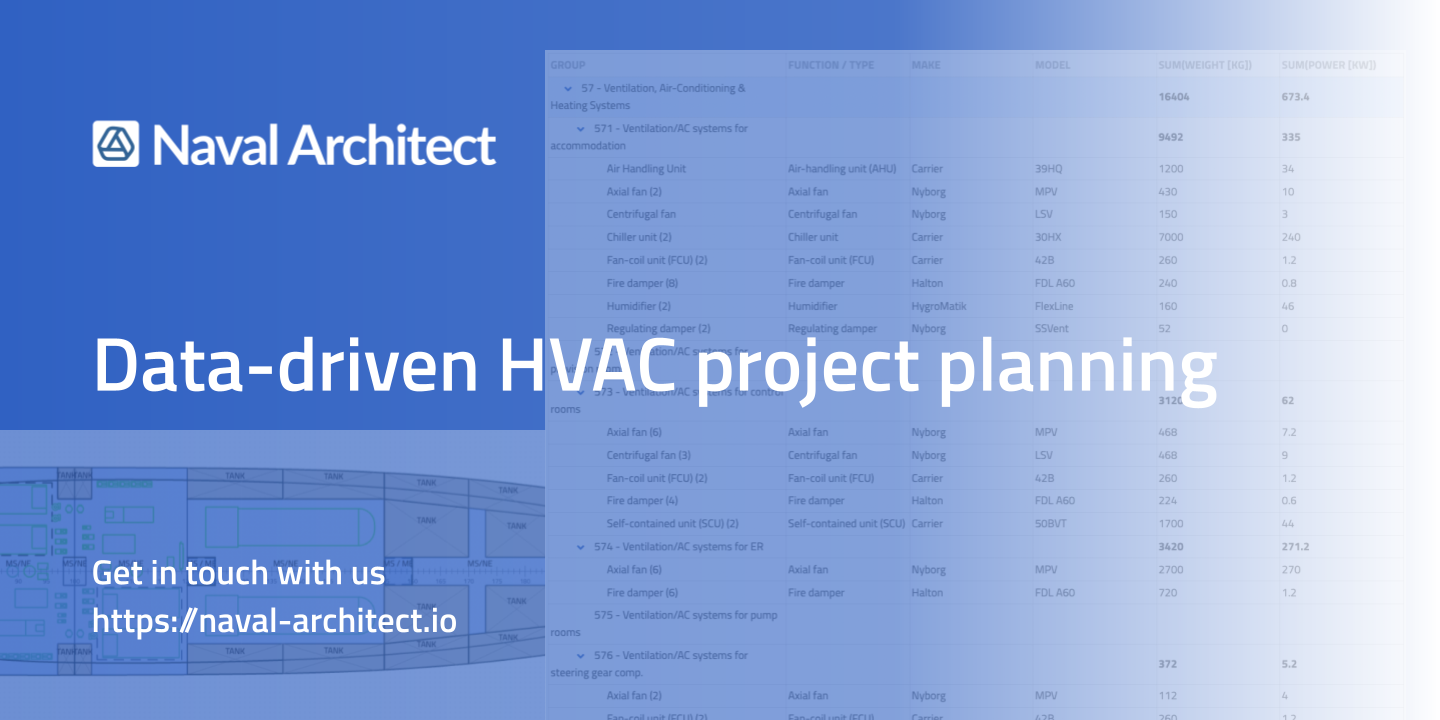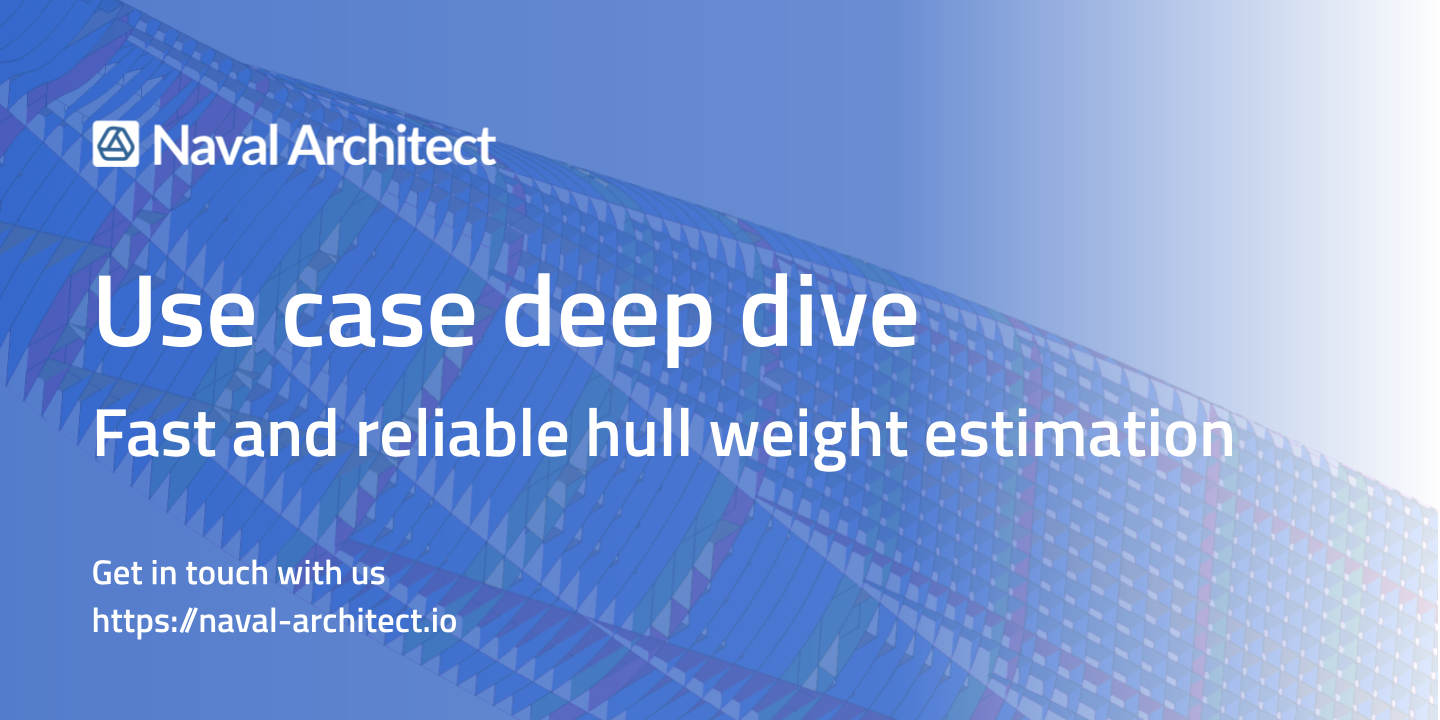Heating, Ventilation, and Air Conditioning (HVAC) are one of the most complex and widespread, yet…
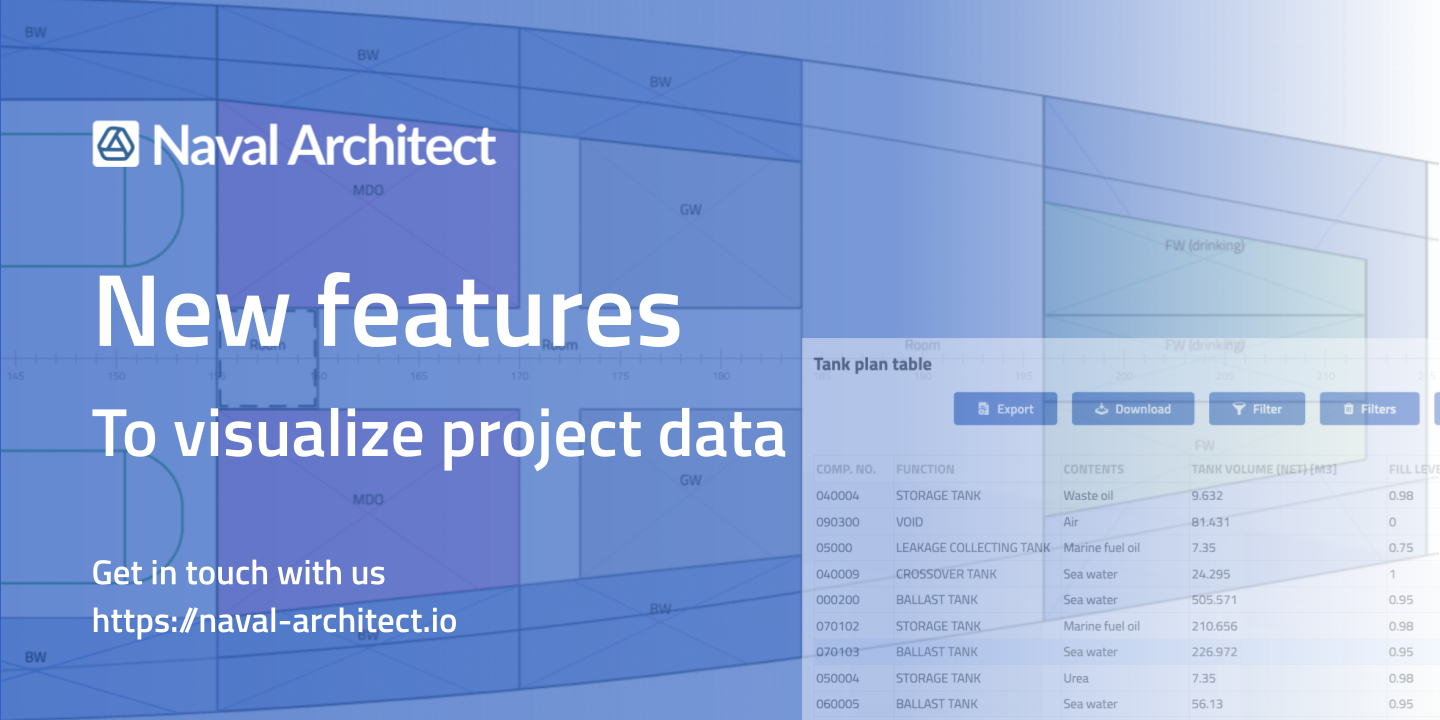
New features to visualise project data
Mid-year we are right on track with development of our cloud-based ship data management platform! In the second quarter we focused on new features to visualise project data more efficiently.
Visualise ship data with style!
Naval Architect offers unique way to show properties of the project with entirely custom graphics using so called stylesheets. Stylesheet contains a set of style rules that determine how views of the model should render on the screen and how they should look when exported as dwg files. Thanks to that, you can visualise features like status, material, cost, progress, and other of any entity in the ship model.
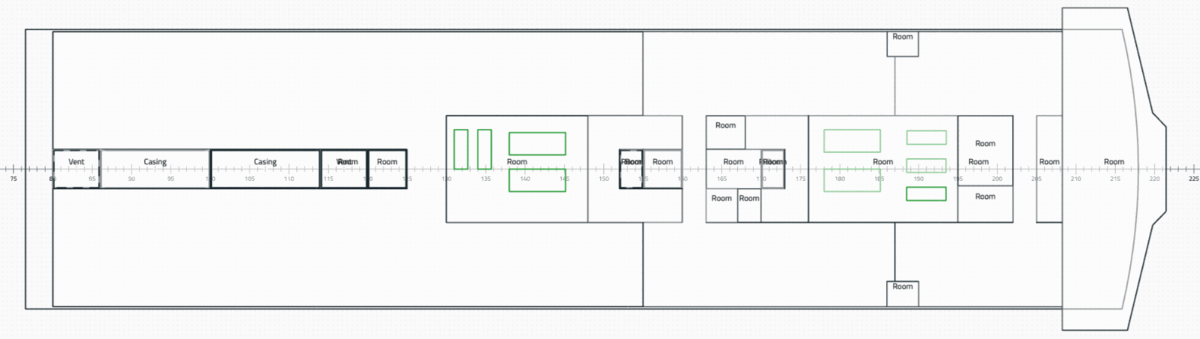
Lately, we introduced a feature that allows to rapidly switch between different styles in the view controls menu. For instance, this is very useful when verifying compliance of specific design features with class requirements.
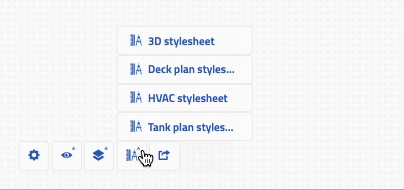
Another new feature to more conveniently visualise ship data is organising the style rules. They will now apply in the desired order.
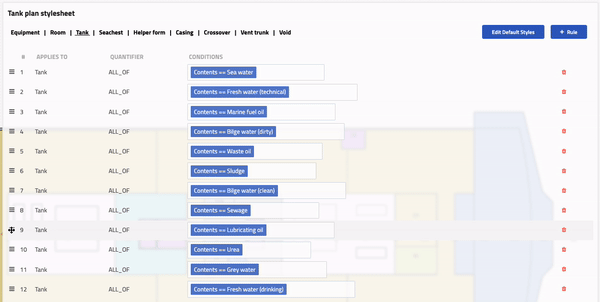
We also introduced switches for layer visibility both in the view controls menu and in layer definition. Thanks to this feature you can control what’s visible in Naval Architect views and generated dwg files.
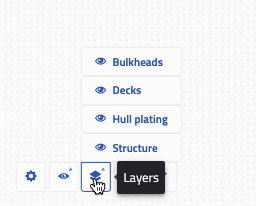
If you need the graphs
Naval Architect seamlessly integrates with other platforms. All changes in the model are reflected for example in Excel Worksheet. And now we brought it to a next level! You can generate a link to the data contained in any report that provides universal csv data format. Using data import feature of Excel or other software you can generate a seamless datalink yourself, without help of IT experts!
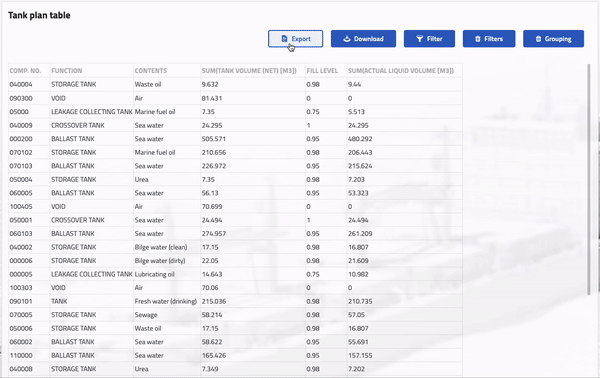
Are you ready to try out the new features to visualise project data?
Naval Architect is the industry’s first platform to boost project data management based on a digital ship model. If you are interested to learn more, let’s meet for a 30 mins session to discuss how Naval Architect can help to make your processes more efficient and reliable: Request a free demo here. We also offer a 14-day Free Trial of our platform.